Architecture
In order to be able to perform a rollback operation without having previously kept a physical image of the PostgreSQL instance’s files, all updates applied on application tables must be recorded, so that they can be cancelled.
With E-Maj, this updates recording takes the following form.
Logged SQL statements
The recorded update operations concerns the following SQL verbs:
rows insertions:
INSERT, either elementary (INSERT … VALUES) or set oriented (INSERT … SELECT)
COPY … FROM
rows updates:
UPDATE
rows deletions:
DELETE
tables truncations
TRUNCATE
For statements that process several rows, each creation, update or deletion is individually recorded. For instance, if a DELETE FROM <table> is performed against a table having 1 million rows, 1 million row deletion events are recorded.
At TRUNCATE SQL execution time, the whole table content is recorded before its effective deletion.
Created objects
For each application table, the following objects are created:
a dedicated log table, containing data corresponding to the updates applied on the application table,
a trigger and a specific function, that, for each row creation (INSERT, COPY), change (UPDATE) or suppression (DELETE), record into the log table all data needed to potentially cancel later this elementary action,
another trigger, that processes TRUNCATE SQL statements,
a sequence used to quickly count the number of updates recorded in log tables between 2 marks.
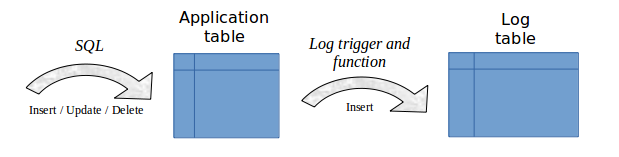
A log table has the same structure as its corresponding application table. However, it contains some additional technical columns.
To let E-Maj work, some other technical objects are also created at extension installation time:
19 tables,
1 sequence named emaj_global_seq used to assign to every update recorded in any log table of the database a unique identifier with an increasing value over time,
8 composite and 3 enum types,
1 view,
more than 180 functions, more than 80 of them being directly callable by users,
1 trigger,
1 specific schema, named emaj, that contains all these relational objects,
2 roles acting as groups (NOLOGIN): emaj_adm to manage E-Maj components, and emaj_viewer to only look at E-Maj components
3 event triggers.
Some technical tables, whose structure is interesting to know, are described in details: emaj_param and emaj_hist.
The emaj_adm role is the owner of all log schemas, tables, sequences and functions.
Schemas
Almost all technical objects created at E-Maj installation are located into the schema named emaj. The only exception is the event trigger emaj_protection_trg that belongs to the public schema.
All objects linked to application tables are stored into schemas named emaj_<schema>, where <schema> is the schema name of the application tables.
The creation and the suppression of log schemas are only managed by E-Maj functions. They should NOT contain any other objects than those created by the extension.
Norm for E-Maj objects naming
For an application table, the log objects name is prefixed with the table name. More precisely, for an application table:
- the name of the log table is:
<table.name>_log
- the name of the log function is:
<table.name>_log_fnct
- the name of the sequence associated to the log table is:
<table.name>_log_seq
For application tables whose name is very long (over 50 characters), the prefix used to build the log objects name is generated so it respects the PostgreSQL naming rules and avoids name conflict.
A log table name may contain a suffix like “_1”, “_2”, etc. In such a case, it deals with an old log table that has been renamed by an emaj_alter_group operation.
Other E-Maj function names are also normalised:
function names that begin with emaj_ are functions that are callable by users,
function names that begin with _ are internal functions that should not be called directly.
Triggers created on application tables have the same name:
emaj_log_trg for the log triggers,
emaj_trunc_trg for the triggers that manage TRUNCATE verbs.
The name of event triggers starts with emaj_ and ends with _trg.
Tablespaces
When the extension is installed, the E-Maj technical tables are stored into the default tablespace set at instance or database level or explicitely set for the current session.
The same rule applies for log tables and index. But using tables group parameters, it is also possible to store log tables and/or their index into specific tablespaces.